Welcome to the installation guide of your Kaptors! You will find a step by step just below. If you have any further questions, don’t hesitate to write to us. Have fun using Kaptors!



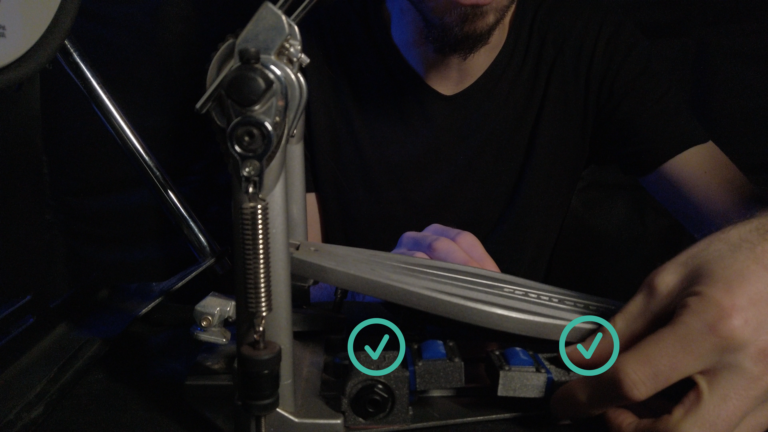
New version : we recommend that you install the triggers at 90 degrees to the base of the pedal. This way you can easily access the height adjusting handle, and you can adjust the angle of the sensor to match the angle of the board of your pedal.
DON’T HESITATE TO TIGHTEN THE HANDLE VERY STRONG
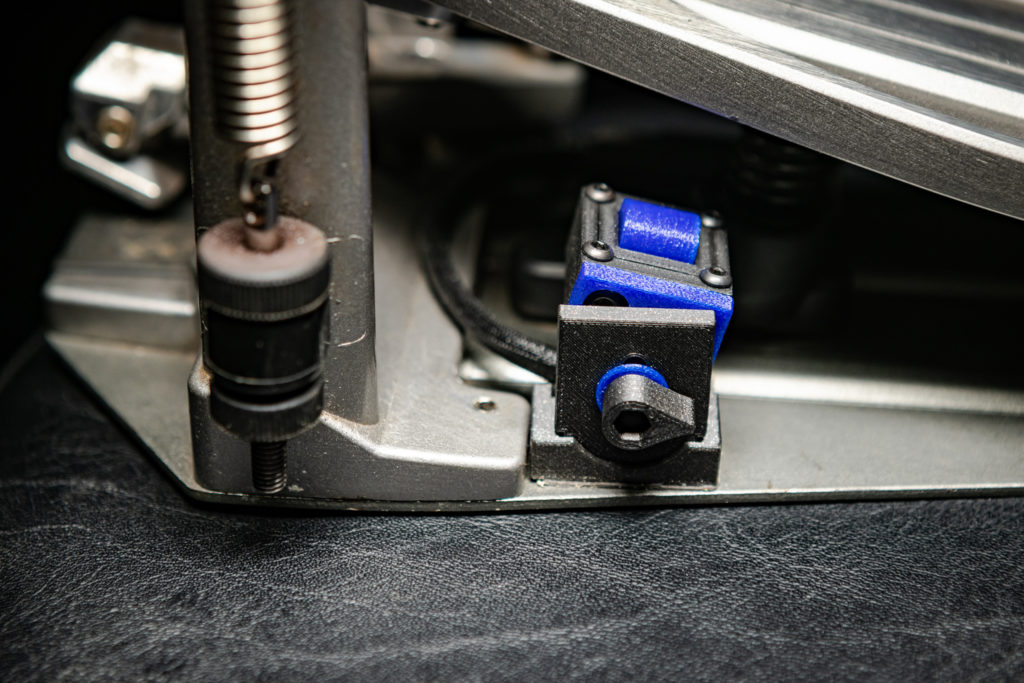
WARNING : we recommend that the sensor should not be overly constrained by the pedal, it can bring some false triggering.


DON’T TRY TO UNSCREW THESE SCREWS !! It will irretrievably damage your Kaptor.
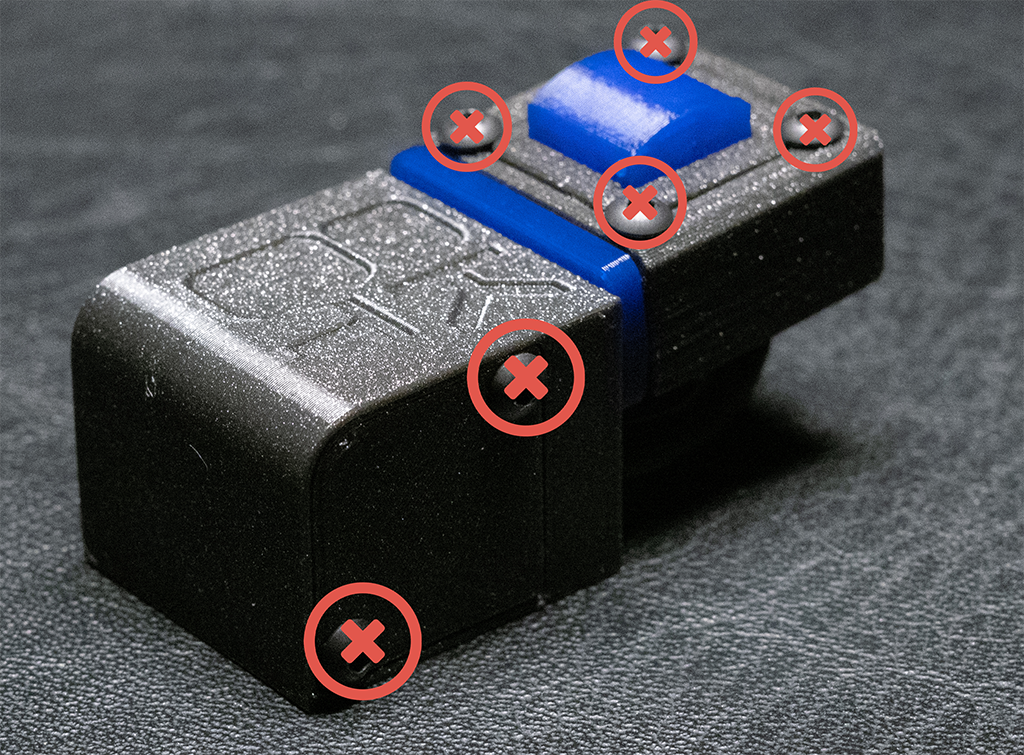
With all the feedbacks from our clients, we’re now able to establish a list of recommendations to set up your drum module that fit with our triggers. Of course, the possibilities are not the same from one module to another, so if yours is not in the list, please contact us, so we can find the best possibilities for you. Please keep in mind that it’s only some advice, and you may have to change them a little bit regarding your playing. We will soon post an article who explains the effects of the different setups.
Coming soon
Coming soon
If you’re still experiencing difficulties after trying these settings, please contact us, and we’ll be happy to help you optimize them.